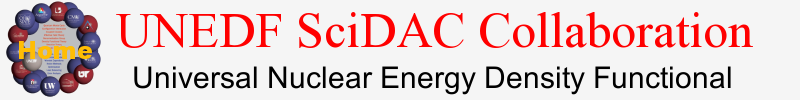VNC Client Programs
Linux type: wget
unedf.org/content/vncviewer
MAC OSX Right click to download
MS Windows
General Instructions:
Download the appropriate program and install it. Then connect to
the INT remote desktop by entering:
MAC
the internet address 128.95.95.91
display number 0, if prompted for a display.
Linux
>vncviewer 128.95.95.91:0
The password will be given by telephone.
The remote desktop is a MAC OSX with MS Office, Acrobat 7, and Keynote installed. PowerPoint and Acrobat 7 allow you to decorate the slides while making the presentation. If you have a choice of clients, we recommend Linux and MAC OSX--they are more robust.