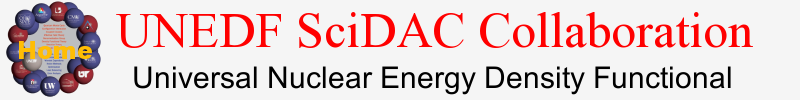Program management with Subversion
UNEDF computer programs will be deposited and updated in a UNEDF archive located at NERSC and maintained by the SciDAC outreach group. The archive software is called "Subversion". Directories and program files can be downloaded by UNEDF collaborators to any computer that has the svn client installed. Users need to have a NERSC account.
The basic svn command to download a program directory is
> svn checkout svn+ssh://svn.nersc.gov/svn/unedf/ev8
where "ev8" is an example of a directory. The command "checkout" is
one of 30 svn commands; see
> svn --help
Code masters and their proxies have permission to deposit directories
and update them. The syntax to upload the directory "ev8" is
> svn import ./ev8 svn+ssh://svn.nersc.gov/svn/unedf/ev8
Include the name of the directory in the destination!
More detailed information about Subversion is at svn-book.