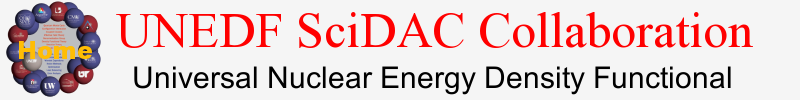SVN Repository
Overview
A new SVN UNEDF SciDAC repository has been created:
- There is a general anonymous access for everybody interested to see and use the up-to-date development in the projects.
- The members of a project have read and write access to the trunk where they can commit their changes.
- The administrators of a project have additional read and write access to the tags to finalize the stable versions at a given mark.
Usually the svn client you need is incorporated in LINUX systems. For Mac or Windows you can find a lot of free svn clients on the web.
Anonymous Access
You can browse the REPOSITORY through a
web interface
or you can access the desired repository, e.g. "NAME", using
http://massexplorer.org/svn/NAME
(some files are too big to be seen through the web interface.)
Usage for Registered Users
-
To use the REPOSITORY, just create some directory in your local computer
where you usually execute the programs of the project. While in
this directory, type:
svn checkout -username yourname http://www.massexplorer.org/svn/NAME/trunk
This will create a mirror copy of the trunk. Then you can modify, compile, and run the program as you usually do. When satisfied with the changes you can type
svn commit
This will create new revision in the trunk with your changes. -
If meanwhile somebody else modified the trunk you can type
svn update
And these changes will be incorporated in your local version. So do that before committing your changes. - You can learn how to use the svn system from http://subversion.tigris.org or many other sources available on the net.
New Projects
For a new project you should send:
- the name for the project
- the people with their emails that can work and modify the trunk of the project
- the person(s) with email who can modify the tags of the project
- a zip with the project files which should be loaded initially.